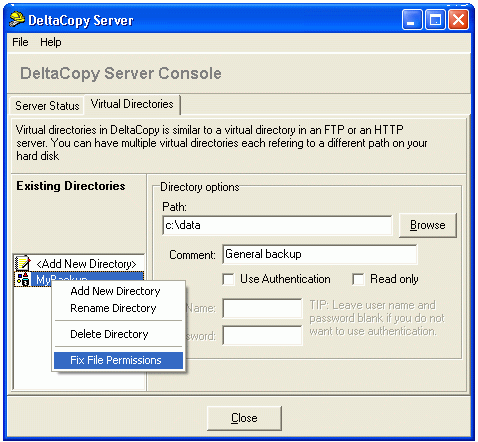DeltaCopy 퍼미션 문제
2013.01.22 17:28
deltacopy 나 rsync 로 작업을 하면 퍼미션 문제로 복잡하다.
이를 해결하기 위해서는
1. 암호가 있는 사용자 계정 (adminstrator) 으로 deltacopy server service 를 실행해야 한다.
-> 계정에 암호 만들기 / user account
-> 로그인시 암호 입력 안하기 / netplwiz
-> 서비스에서 log on 등록 / services
이렇게하면 deltacopy , rsync 가 사용자 계정 권한으로 실행된다.
2. deltacopy option 에서
--chmod=a=rwX
읽기 쓰기 모두 권한 주겠다는 것
--size-only
윈도우는 size 로 판단하는 것이 정확하다.
Question: | I am running into permission problems when accessing files copied through DeltaCopy Server. |
| Answer: | One very important thing to remember is the DeltaCopy uses rsync in the background, which came from UNIX. Therefore, the concept of ACL on Windows does not translate very well with Linux/UNIX. This causes some permission problems when using DeltaCopy.Work AroundTo avoid any permission problems, run the DeltaCopy Server Service under the Administrator's account rather than System account. Go toWindows Control Panel/Administrative Tasks/Services, select DeltaCopy Server service and go to Properties. Select the "Log On" tab and specify Administrator as the login name.Every copied file on the server machine will be owned by the user who runs the DeltaCopy Server Service. Therefore, using Administratorwill allow the admins to access these files. What happens if I already have used the System AccountQuite often users use the Built-in System Account initially and then switch the user at a later time. In this case all files that were copied under the System Account will be owned by "System Account" and no one else will have permission to access them. In that case follow the steps below.
|
댓글 0
| 번호 | 제목 | 글쓴이 | 날짜 | 조회 수 |
|---|---|---|---|---|
| 1581 | MS bot framework [3] | WHRIA | 2020.06.13 | 99 |
| 1580 | file lock | WHRIA | 2020.09.22 | 99 |
| 1579 | popup | WHRIA | 2020.12.31 | 99 |
| 1578 | KMA 연수교육 주소 | WHRIA | 2016.10.05 | 100 |
| 1577 | opencv rotate | WHRIA | 2019.03.09 | 106 |
| 1576 | caffe | WHRIA | 2016.10.19 | 106 |
| 1575 | indexeddb [2] | WHRIA | 2021.02.07 | 106 |
| 1574 | fast rcnn | WHRIA | 2017.01.08 | 107 |
| 1573 | high impact journals | WHRIA | 2019.04.07 | 112 |
| 1572 | PHP7 으로 업그레이드 | WHRIA | 2016.05.05 | 116 |
| 1571 | 공유 메모리 예제 | WHRIA | 2016.09.09 | 121 |
| 1570 | 벤츠 E300 2010 년형 터치스크린 자가 수리 | WHRIA | 2015.12.25 | 122 |
| 1569 |
Visual Studio 필요없는 파일 삭제 for SVN
| WHRIA | 2016.09.04 | 125 |
| 1568 | pytorch optimize | WHRIA | 2020.08.01 | 126 |
| 1567 | 은행은 믿을 곳이 못 되는군... | WHRIA | 2019.07.12 | 127 |